LaTeX is one of the best options to write scientific papers. However, collaboration on a paper among many authors is usually not fun. Below are a number of tools that offer online editing and collaboration for creating LaTeX documents. They all offer a free option, and a paid one, with features varying depending on the service provided. For those who are looking for a free option with many collaborators, Overleaf and Papeeria seem like good options.
 |
| [Wikipedia] |



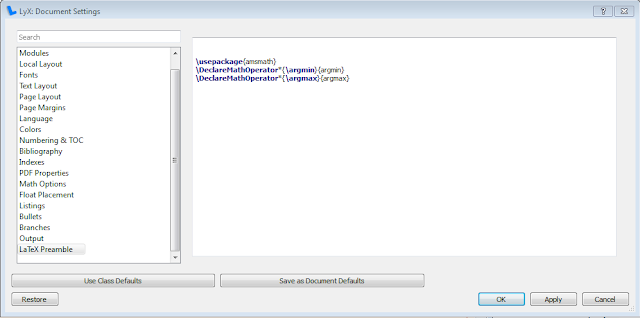









.jpg)