Code Prettify is an excellent Javascript-based syntax highlighter that supports many different languages and styles. To add it to Blogger, simply follow these two steps:
Saturday, May 30, 2015
Friday, May 29, 2015
How to add Open Graph Meta Tags to Blogger
Open Graph meta tags from Facebook allow some control over how the snippet is generated by Facebook when the page is shared. This nice article explains how to generate these meta tags automatically from within blogger. In summary, follow two steps by editing the HTML template.
Wednesday, May 20, 2015
Learn 50 Languages for FREE
The 50Languages.com website offers 100 free short lessons in 50 different languages. Choose your mother tongue, an then choose which languages you would like to learn, and gain access to free 100 dual language mp3 files to download or listen to online.
Labels:
arabic
,
free classes
,
free lessons
,
french
,
german
,
italian
,
languages
,
learn languages
,
spanish
Sunday, May 17, 2015
TED-Ed: Lessons Worth Sharing
TED-Ed is a nice initiative from TED, where educators and film makers come together to create video lessons explaining or uncovering topics, ranging from philosophy and history to mathematics and technology. Also includes the ability to build lessons, where you can design questions that engage students and groups of learners. This can be done for YouTube videos or TED-Ed original videos.
Labels:
chemistry
,
education
,
free lectures
,
free lessons
,
history
,
mathematics
,
philosophy
Monday, May 11, 2015
Best Free Online Classes
This is a list of websites offering free online classes and resources for education and free tutoring:
From Universities
- edX: Online courses from top universities.
- Udacity: a collection of university-level free online courses in Computer Science in Engineering from Stanford professors.
- Coursera: a collection of free university-level online interactive classes from Stanford professors in various subjects including Computer Science, Electrical Engineering, ... etc.
- MIT Open Courseware: freely available course materials from MIT.
- Lagunita: a collection of online courses from Stanford.
- Stanford Engineering Everywhere: a collection of free engineering courses from Stanford.
- Open Yale Courses: freely available video/audio courses from Yale.
Labels:
berkeley
,
cmu
,
education
,
free classes
,
free courses
,
free textbooks
,
mit
,
open courseware
,
stanford
,
teaching
,
yale
Best Free Screen Casting (Screen Recording) Software
This is a list of the best free screen casting/recording software that can be used to record videos and tutorials:
- One of the best free screen recording and video editing software.
- Has several utilities to take screen shots, screen recordings, and webcam recordings.
- Includes a more sophisticated video editor that can handle picture-in-picture and other advanced effects easily.
- Compares favorably to Camtasia Studio, but is completely free.
- Can export to many formats, as well as import many formats.
- Has a screen annotation tool too.
- The only draw back is that it can not record both the screen and webcam at the same time.
Active Presenter
- One of the best free screen recording software.
- The free edition contains most of the functionality of the paid version, except for several exporting options.
- Can export to mp4 videos that can be uploaded to YouTube.
- Includes a basic video editor to touch up the recorded presentation.
- Lacks an option to record the webcam together with the screen.
Labels:
free tools
,
screen casting
,
screen recording
,
video editing
Best Free Screen Marking (Annotation) Software
This is a list of the best free tools that can be used to annotate or draw on the screen for presentations of tutorials.
Screen Marker
- A very simple and free screen annotation tool.
- Can annotate over anything on the screen.
- Another free and simple screen drawing and annotation tool.
- A free screen zoom and annotation tool.
- Can zoom to any part on the screen and annotate.
Labels:
free tools
,
screen annotation
,
screen drawing
,
screen marking
,
screen recording
Subscribe to:
Posts
(
Atom
)
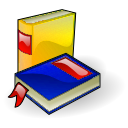






.jpg)